Your security and cyber safety is always important to us. That is why we are further enhancing our online banking and mobile app security with increased PAC (Personal Access Code) requirements this coming March 2020.
In addition to safety, STRONG PAC is also a security requirement for the introduction of future services including Online Account Opening, Mobile Pay and Apple Pay!
When will this change occur?
- We will announce the exact date beginning of March. The date of implementation is targeted to be March 18th, 2020.
What will happen on the implementation date?
- On that date, a pop-up screen will appear asking you to update your password and to follow the specific requirements. Those requirements will be given to you at that time.
Where will I be asked to change my PAC?
- On the online banking page via desktop or mobile app
Tips for Creating a Strong PAC:
- To help protect your account, avoid using names, dates or numbers tied to your identity (such as birthday, family name, pets, street).
- Use a PAC that differs from your other banking, email, and social media accounts.
- Creating a complex but memorable sequence of words and numbers will make it harder for others to guess your PAC.
Security Tip:
- Please make sure you are not saving your password in your web browser. Anyone that has access to your PC would have access to your online banking and you are not covered with insurance.
Important Information: – Mobile App with Quickview enabled and Past Saved Passwords
What is Quickview? Quickview allows you to view your account balances when you open the mobile app, without needing to login first.
- Mobile App:
- If you have Quickview* enabled on your VantageOne CU Mobile App, you will need to remove all registered devices from the full MemberDirect online banking site (note: this cannot be completed in MemberDirect Mobile Web Banking). This is required, as the App stores the last password (PAC) you had entered in MemberDirect online banking.
- How to correct this:
- Log in to MemberDirect online banking (if on mobile, you will need to scroll to the bottom of the page and select the ‘Full site’ link)
- Navigate to Account Services > Mobile Banking App
- Remove all registered devices
- Desktop – Past Saved Passwords:
- Ensure you clear your saved password. This is generally done by managing your saved passwords or by clearing your cache/cookies in your browser setting prior to launching online banking.
- How to correct this:
- If you have Quickview* enabled on your VantageOne CU Mobile App, you will need to remove all registered devices from the full MemberDirect online banking site (note: this cannot be completed in MemberDirect Mobile Web Banking). This is required, as the App stores the last password (PAC) you had entered in MemberDirect online banking.
MemberDirect Small Business Users
- With the launch of Strong PAC, Signers that have a Delegate will have to log in themselves to update their PAC before their Delegate can access online banking. Delegates do not need to have a strong PAC, if they are existing. However, if a NEW delegate is created or an Existing delegate requires a new PAC, then they will be required to update their PAC to a STRONG PAC.
- Consolidated Accounts Feature – signers who have consolidated accounts within MDSB on their business account and personal account will need to update the PAC on their consolidated personal account via Online banking before the can access their consolidated accounts.